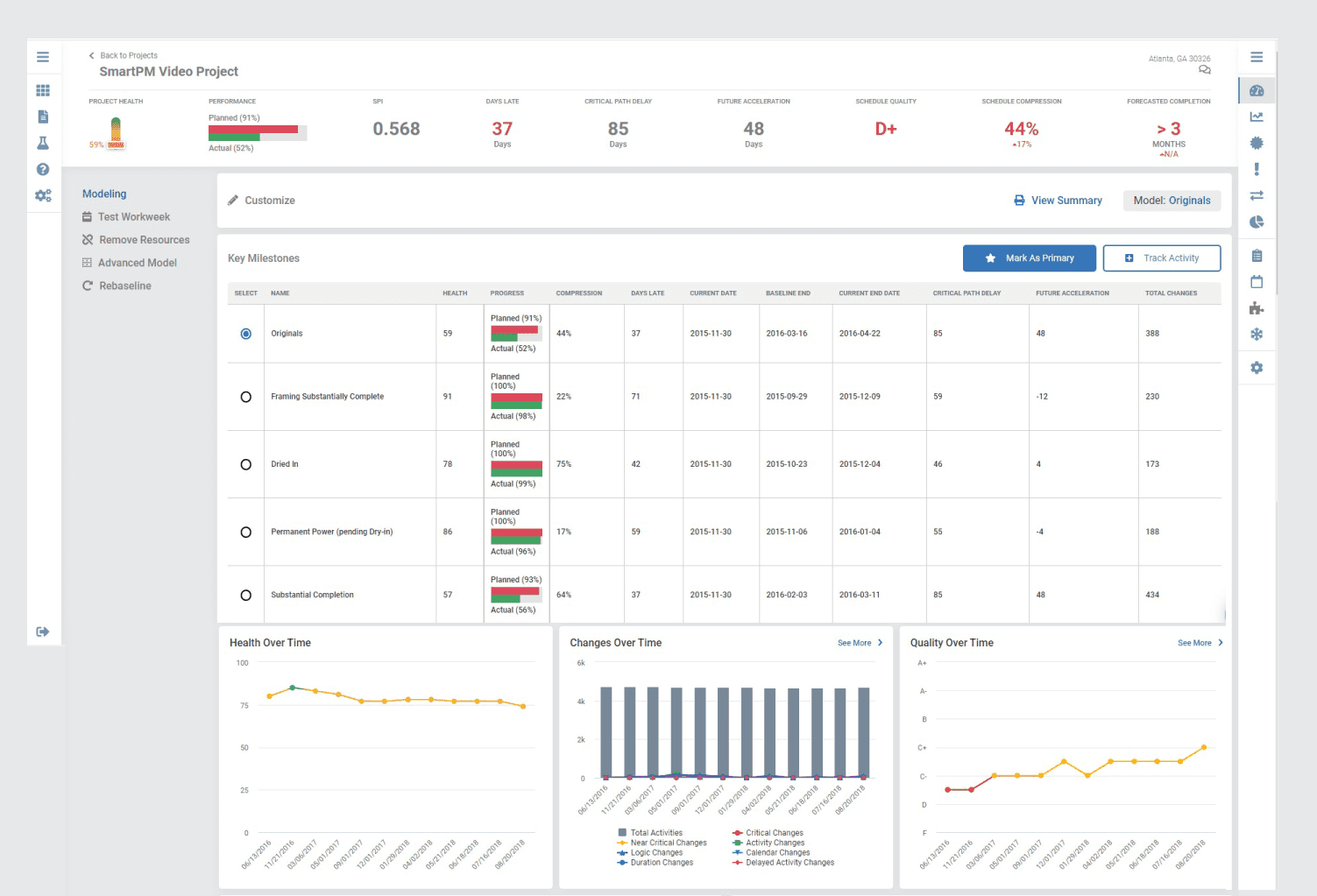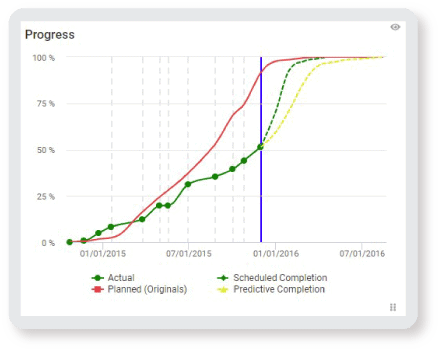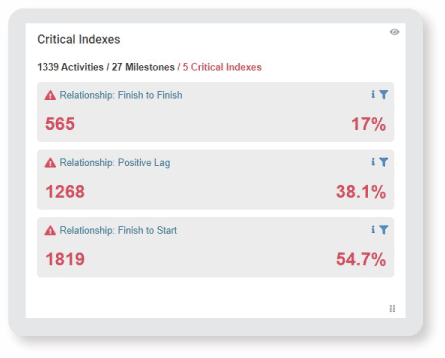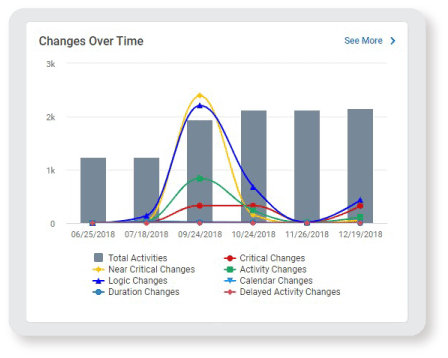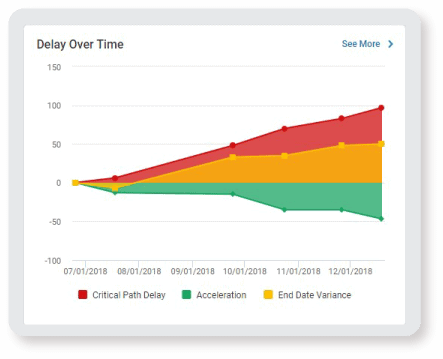Meet the New Project Workspace!
Your most important project schedule information—all in one place!

With your new Project Workspace, you can see all of your project’s most important information, making it easier than ever to track and manage key milestones of your project and its overall health and explore “what-if” modeling to maximize schedule management results.
- Understand where your project and key milestones stand
- Access the information that is most important for you by re-organizing the dashboard
- Model common “what-if” conditions, such as potential recovery from having a trade work longer/more days
Customize the Trend Graph Lay Out:
-
The trend graph layout can be customized by clicking on “Customize” on the top menu bar.
-
Resize: You can resize the trend graph cards by grabbing an edge and moving
-
Re-arrange: You can move the trend graph cards by Clicking on the six dots in the lower right corner of each image. Note: To move a trend graph card, there must be a space available

-
Hide: You can hide any trend graph card you don’t want to see by clicking on the icon of an eye in the upper right corner of the trend graph

- Reset Card Layout: If you want to have the original trend graph card layout, you can click on the red Reset Card Layout button and the trend graphs will return to their original positions and sizes.
-
Access the Gantt Chart from your Summary Card
- Learn more FAQ